Enhancing User Experience: The Basics of User Interface Design
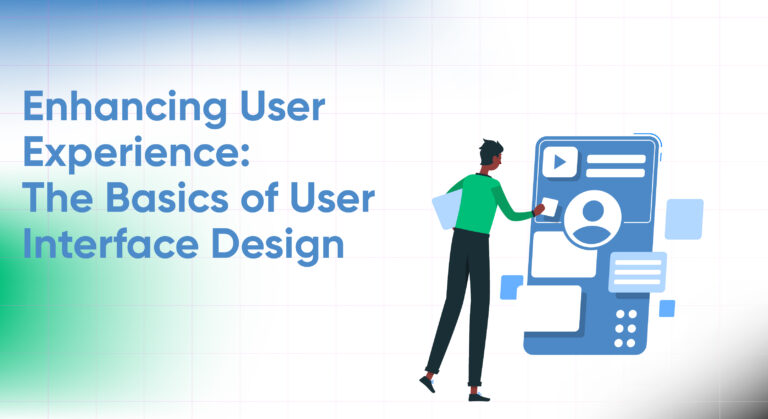
Introduction
User Interface Design (UID) is a critical aspect of any digital product’s success. It encompasses everything a user interacts with on a screen, from buttons and menus to graphics and layout. This article explores the fundamentals of UID, focusing on its importance, key principles, best practices, common elements, and future trends.
Importance of User Interface Design
User Interface Design directly impacts user experience, influencing how users perceive and interact with a product. A well-designed UI can enhance usability, accessibility, and satisfaction, leading to increased user engagement and retention. Neglecting UI design can result in frustration, confusion, and ultimately, user abandonment.
Key Principles of User Interface Design
- Simplicity: Keep interfaces clean and intuitive, minimizing complexity and cognitive load for users.
- Consistency: Maintain uniformity in design elements, layouts, and interactions across the entire product.
- Feedback: Provide clear and immediate feedback to user actions, ensuring users stay informed about system responses.
- Accessibility: Design interfaces that are inclusive and accessible to users of all abilities, considering factors like color contrast, font size, and keyboard navigation.
- Flexibility: Allow for customization and personalization options to accommodate diverse user preferences and needs.
Best Practices in User Interface Design
- Understand User Needs: Conduct user research and testing to gain insights into user behaviors, preferences, and pain points.
- Prioritize Content Hierarchy: Organize content in a hierarchical manner, emphasizing important information and actions while minimizing distractions.
- Utilize Visual Hierarchy: Use visual cues such as size, color, and contrast to guide users’ attention and emphasize key elements.
- Optimize for Mobile: Design responsive interfaces that adapt seamlessly to various screen sizes and devices, prioritizing mobile-first approaches.
- Iterate and Improve: Continuously gather feedback, analyze metrics, and iterate on designs to refine and enhance the user experience over time.
Common Elements of User Interface Design
- Navigation: Include intuitive navigation menus and controls to help users move through the interface effortlessly.
- Typography: Choose fonts that are legible and appropriate for the content, ensuring readability across different devices and screen resolutions.
- Color Scheme: Select a cohesive color palette that reflects the brand identity, enhances visual appeal, and aids in conveying information hierarchy.
- Buttons and Controls: Design interactive elements such as buttons, checkboxes, and sliders with clear affordances to indicate their purpose and function.
- Visuals and Multimedia: Incorporate images, icons, and multimedia elements judiciously to support content and enhance engagement.
Conclusion
User Interface Design is a cornerstone of successful digital products, shaping the overall user experience and influencing user perceptions and behaviors. By adhering to principles, best practices, and common elements outlined in this article, designers can create interfaces that are intuitive, accessible, and delightful to use. As technology evolves, UI design will continue to evolve, presenting new challenges and opportunities for innovation. However, the fundamental goal remains constant: to create interfaces that empower users and enhance their interactions with digital products.
